April 2023 Product Roundup
Here’s a roundup of new features and bug fixes for this month, plus a sneak peek of what's coming in May. Check out the video to see these new features in action.
What’s New
Route rendering updates
When viewing shipments, you can now see the entire route as well as which geofences are used for each stop along the way. In-Transit or Upcoming Shipments show both actual and predicted routes, making it easier to confirm that the correct geofences are used—and to identify the cause of missed leg transitions. If there is no geofence (i.e., just a pin), then only an address was used as the destination.

Assign multiple trackers to different accounts—at the same time
Instead of having to assign trackers one by one to different accounts within your organization, now you can bulk-assign multiple trackers across different accounts—so you can save time managing trackers in your inventory.

New inbound alerts notify you of arriving shipments
Now you can create location alerts for inbound shipments to automatically notify users of incoming shipments—so they can better plan for arrival. With this new feature, you can customize the radius in miles or kilometers. Simply select which users you’d like to be notified, enter the distance at which you’d like the alert to be triggered, and once your shipment enters the set radius, selected users will receive a notification. Inbound alerts are based on information entered in the Ship To address fields.

Admins can now control report access for shared shipments
Your organization’s admins can now grant or restrict permissions for public users to generate reports when tracking shipments or trackers via the Shipment Search Portal or Device Tracking Portal. The Shipment Search Portal allows shared shipments to be publicly searched by shipment ID, and the Device Tracking Portal allows trackers to be searched by tracker ID. This new feature enables you to ensure data security by controlling who can access your Tive reports.
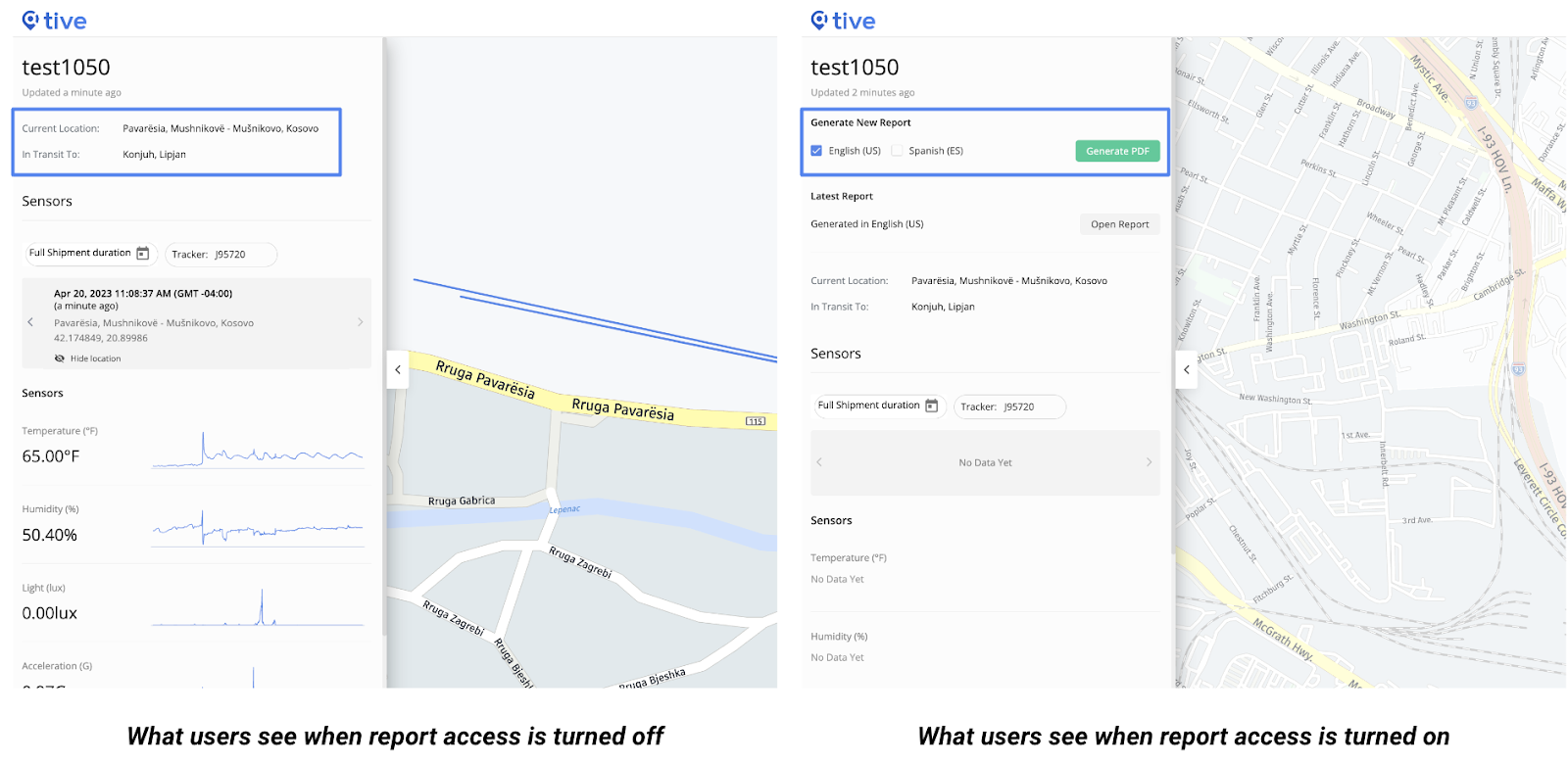
Bug Fixes
Following is a rundown of April bug fixes:
- You can now view routes displayed for shipments created with or without location coordinates.
- Resolved an issue preventing Shipment reports generated as a PDF or a PDF with raw data from generating correctly.
- When editing a shipment that does not contain location coordinates for an address, changes are now saved.
- Departure alerts are now accurately triggered.
- Resolved an issue preventing collaborators from being able to view data when downloading shipment reports via CSV.
If you need any help or have any questions, we’re always here for you. Drop us a note at support@tive.com.
Coming Soon
Stay tuned! We’re excited to share two powerful new feature coming in May!
Export a list of trackers in your inventory via CSV
Coming soon you will be able to download a list of trackers in your inventory via CSV export–making it easier to analyze and report on your device inventory.

New options make it more convenient to generate Tive reports
With this new feature, you’ll be able to choose whether you want to view a report immediately in a new tab or save it for later by downloading it–giving you greater control over how you access and use Tive reports.